User experience is how a user interacts with a website or mobile app and is an ideal part of web design that every brand should consider.
If your website is getting tons of traffic but each of your visitors isn’t converting into your potential customer, more likely you are losing your revenue as well as wasting your time.
When users come across your site and see old-school designs like simple layouts, poor navigation, concept-less images or graphics, outdated content, and a non-responsive website, usually, they will bounce or exit a website without taking any further action.
If your site isn’t able to provide a positive web experience to your users and you see a high ratio of bounce rate, then your website probably needs advanced functions that delight users!
In this article, we are going to show you what user experience actually is, how to measure them, and also some useful ways to improve user experience on the website.
What is user experience (UX)?
Simply put, user experience is how users interact with your website or product and how they’ll use it for their requirements.
So when you as a UI UX designer create a design for a website, you have to keep the user experience at the central point and need to deeply conduct UX research, understand the needs of your customers, and how they will engage with your website, and will they really satisfy after accessing your website.
There are so many factors out there that you need to consider before crafting a design.
Experts say that every $1 invested in a great UX of the product results in a return of $100 (ROI = 9,900%). It can leave a long-lasting impression of your brand on a customer’s mind.
Hope that you’ll understand how important UX is. And if you deeply want to know the importance of UI UX design, here’s a depth guide.
But the question remains how can you measure user experience on your site and how will you get to know what you need to optimize your website?
Let’s find out
How to measure website user experience?
Generally, there are various factors you need to consider to measure a website’s user experience metrics and ensure your website delivers the value to users they deserve.
- Conversion rate:- If your website is getting 1000 visitors per day and convert 10% of visitors into customers, which means people can take an action and buy from you. That is a green signal for you that your website is really proving a great user experience.
- Reengagement rate:- If the same person often visits or reengage with your website and take any kind of action, congratulation, your website is really doing well on the user’s side.
- page views per session:- Compare page views per session of your current month to the previous month and figure out do page views are continually increasing very well or not.
- Get feedback from the users:- You can directly reach out to users and get feedback on what they feel when they open up your website and whether are they really satisfied after using your site or product.
These are the most common factors you should check to figure out how your website is performing and how it pushes users to interact.
13 practices for improving your website user experience
Now take a look at some best practices which you can apply to your website in order to improve user experience on your website.
1. Include Advanced Search Functionality
Let’s imagine, you’re supposed to buy any product from the eCommerce website but you don’t know the product name, what do you type in the search box? That’s the problem from the user side.
When user land on your web page with the intent of buying the product but don’t know what that product is called, they will bounce to your site and you might lose one customer due to a bad user experience.
To avoid this kind of problem, big and small eCommerce websites are integrating advanced search functionality.
You can see an example below:
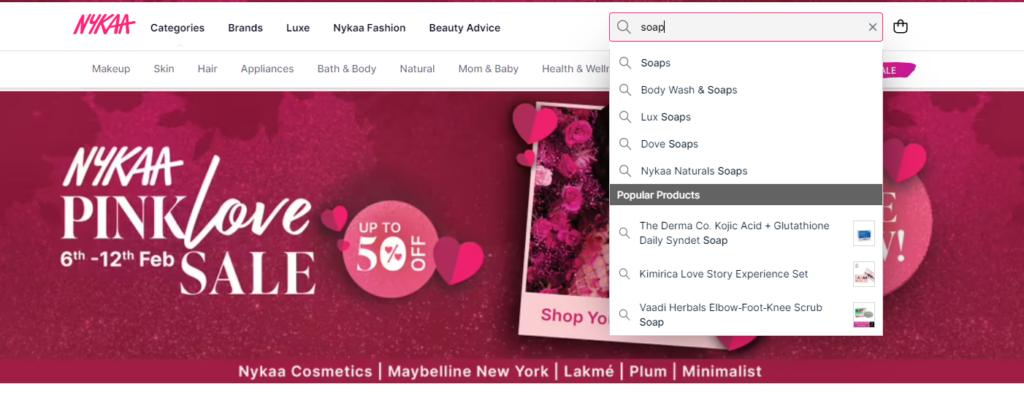
As you can see when users try to type any word or name of the product, this advanced search function will autosuggest the full name of the product, and their alternative products with images.
This function will help users with what they want to find out.
2. Reduce the website’s loading speed
88.5% of designers believe slow loading speed (more than 6 seconds) is the main reason people leave a website.
Users don’t have time to wait longer to open a web page they visit, they want your website open faster and run as smoothly as butter.
The Pingdom found the average page speed of a website should be 3.21 seconds.
Many owners say speed does matter in the higher conversion rate. According to 82% of consumers, slow page speeds impact their decisions for purchasing.
Therefore, you got to know how important it is to have a higher page speed.
3. Don’t forget to make a website responsive
Responsiveness and mobile friendliness websites play vital roles to enhance user experience on the web.
Nowadays, everybody has a mobile in their hands and completes their work using it.
It is essential to make sure that your website is responsive across all the devices and screen sizes like mobile, desktop, and tablet. Even compatible with all web browsers.
For your information, Google penalizes those websites that aren’t designed to focus on a mobile device and are providing poor mobile experience to users.
Being your website mobile friendly can boost your ranking, attract more visitors and keep them engaged for longer.
Make sure your designers must create a web design for mobile too. And ensure all the functionality can be used by mobile users.
4. Create SEO-friendly content
Basically, SEO (search engine optimization) is the process of ranking a website on search engines after defeating hundreds of websites on the same keywords and niche.
That’s why content is the essential part to boost the SEO process and you need to write high-quality content that never is found on other web.
Here are some certain tips to create SEO-friendly content and improve user experience.
- Create a high-quality and unique content
- Don’t copy content from other websites
- Write short sentences and avoid long paragraphs
- Avoid keyword stuffing
- Write an in-depth guide and cover every aspect the user needs to understand.
5. Know the current trends
Digital trends that are rapidly evolving in web design and development. Therefore, your website needs to have all the functionality and features according to the trends.
In the past days, websites were likely using simple images and texts but now time every website uses advanced javascript frameworks to make the website more animated.
To contact the website’s admin, people also like to use live chatting options instead of filling out contact forms.
That is why keeping your website up to date with trends can help enhance the web experience for users.
6. Use visualization to explain to users more deeply
You may have heard a famous line “Image shout louder than texts” and this is actually true.
People won’t like a website that hasn’t any kind of images, charts, and infographics, And a web page is contained full of plain text.
Visually appealing content can explain better to the users what you are trying to say and can also make users come back to the site.
So use more visualization with your content and make the user experience more adorable.
7. A/B testing for better UX
A/B testing is the most important measurement to see how users are engaging with the design and how they use your product.
We can’t play with the user’s mind, therefore, create multiple designs for your website or product and let users interact with your design.
Also read:- What are types of website development?
8. User lead navigation
When user land on the page, they first look at the website menu bar and navigation to quickly find out exactly the information they are looking for.
Many websites make huge mistakes by not creating user-friendly navigation. If your navigation menu is hard to find or more confusing, then visitors may leave your website.
Clear and concise navigation leads users to visit more pages within a website.
9. Use the AIDA model to organize your content
As we said in the above paragraph about writing SEO-friendly content that satisfies both the user’s query and search engine but in this practice, you have to do some advancements.
Follow the AIDA model to organize your content. AIDA stands for attention, interest, desire, and action.
Remember, when you read any copy which is written without user intent and a call to action sentence, usually, you won’t visit that site again.
But if you follow this formula while creating your content, that will improve the reader’s experience and push them to read the next lines.
If you want to read into more detail about this model, read this article.
10. Use content cluster and internal links
Content cluster is the practice of breaking down the whole topic into blog pages and making content groups by interlinking them with each other. Writing down the complete topic can make your authority on that topic.
There is a load of benefits to using content cluster users can access complete information from your website which increases dwell time and user retention and improve their reading experience because they don’t have to visit any place to find other details relating to that topic.
You can use tools Answer the public and Alsoasked to find content ideas.
11. Fix broken links and outdated pages
Broken links or 404s error pages spoil the user experience and authority too.
When a user visits any page of the website to find the information they’re looking for and sees 404 errors on the screen, they won’t think to stay or visit other pages on your website.
Additionally, if a user finds outdated information that has not been updated for years, they may avoid returning to your website in the future. It’s important to regularly update and maintain your website’s content to ensure a positive user experience.
That is why fixing broken links and outdated content is a must in order to enhance the overall user experience on the website.
To find broken links is easy, simply, go to Google search console (GSC) and go to the pages report section. Clicking on soft 404 tabs, you will get the list of broken pages.
12. Redesign accordingly
If your website looks outdated and old looking, then it must have changed according to trends.
Redesigning your website with a modern and user-friendly design can help you attract new visitors and increase the user retention ratio.
Your website’s design should reflect your brand or the products and services you offer.
Even you can conduct an A/B test to check with which design users are engaging the most. Website redesigning makes users feel you’re running with trends and bring new updates and changes to your product.
So focus this approach to test user experience and always try to meet user’s needs.
Now it’s your turn
Improving user experience is a more challenging task for every designer, developer, and owner cause it decides whether your website will go longer or not.
We’ve covered almost all the important steps in this guide to improve user experience on the website.
Now it’s your turn to follow these best practices and encourage users to stay on the site, engage with the content, and take the action.
If you need professional consultancy to build a user-friendly website that attracts visitors and converts into leads and sales, choose our website development services and take your business to the next level.



